Payment & Billing
NEW PAYMENT PORTAL!
Louviers Water and Sanitation District has selected AmCoBi to provide monthly water and sewer billing services to its residents.
Effective October 2025, you will begin to receive your monthly bill from AmCoBi.
AmCoBi offers several convenient payment options, as detailed below:
- Pay Online at pay.AmCoBi.com
- Pay by Phone at 1-877-410-0167 x 3
- Pay by Email or Text by replying to received message from Payment Portal
- Pay by Check –payable to Louviers Water and Sanitation District PO Box 51280, Colorado Springs CO 80949
- eBill & ePay
**Please note that previous payment options and addresses are no longer available.
AmCoBi's eBill service allows residents to enroll and receive an e-mail message with a URL link to a copy (PDF) of your bill. eBill also stores a history of previous bills.
AmCoBi's ePay service allows you to pay your bill online with a credit card, debit card, or automatic withdrawal from your checking/savings account (ACH). Debit and credit cards have a processing fee of 2.95%, charged by Paymentus, the payment processing provider.
To enroll in eBill or ePay:
1. Point your Web browser to: www.AmCoBi.com
2. Select the “Pay Online” link on the home page
3. Follow the instructions
Client Care Team
The AmCoBi Client Care Team will answer questions or assist with any issues that arise.
Available Monday - Friday, from 8:00am - 5:00pm.
Phone: Toll-free: (877) 410-0167 x2
E-mail: ClientCare@AmCoBi.com
1. HOW TO REGISTER ONLINE - CREATE AN ACCOUNT IN THE CUSTOMER PORTAL
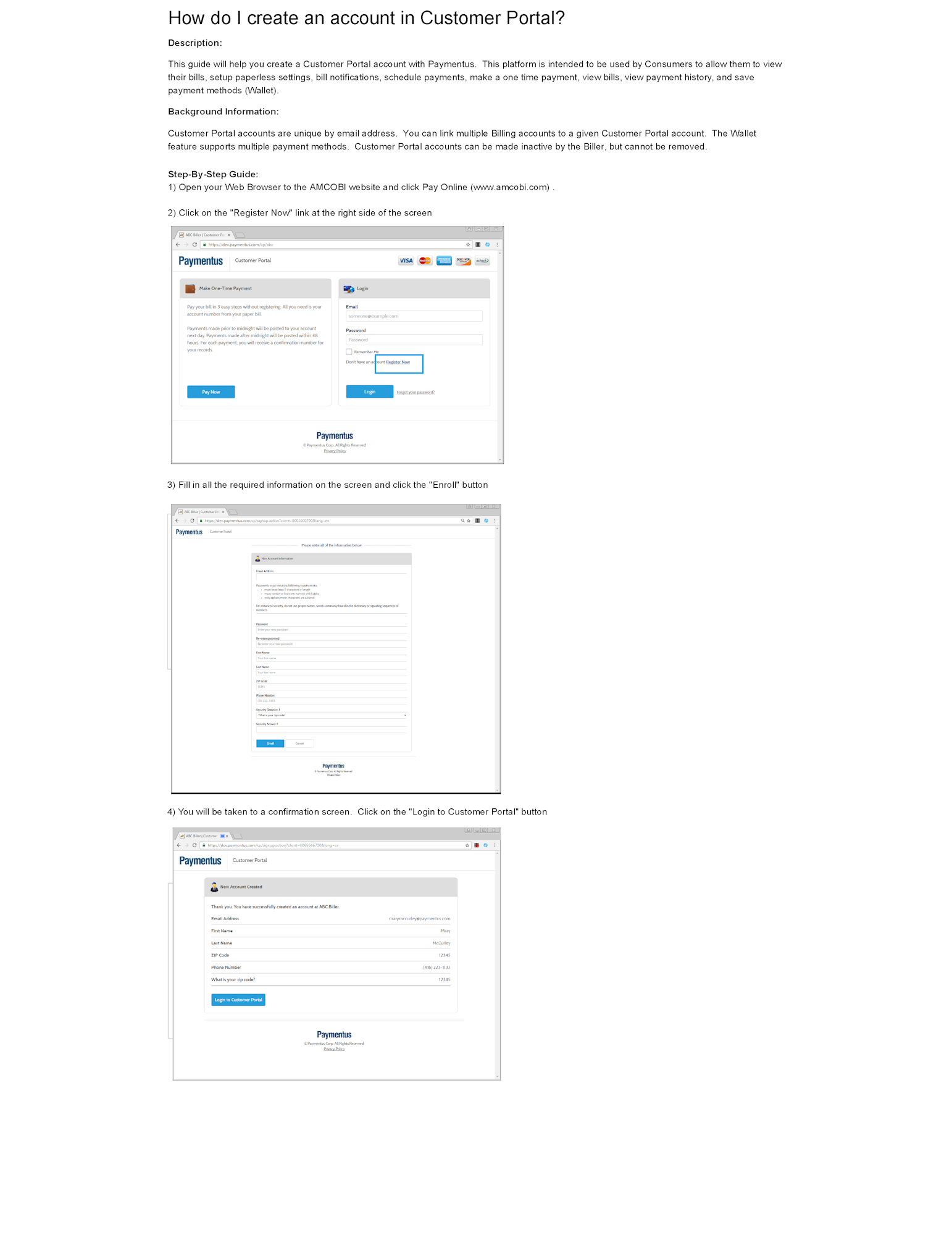
2. HOW TO ADD AN ACCOUNT IN THE CUSTOMER PORTAL
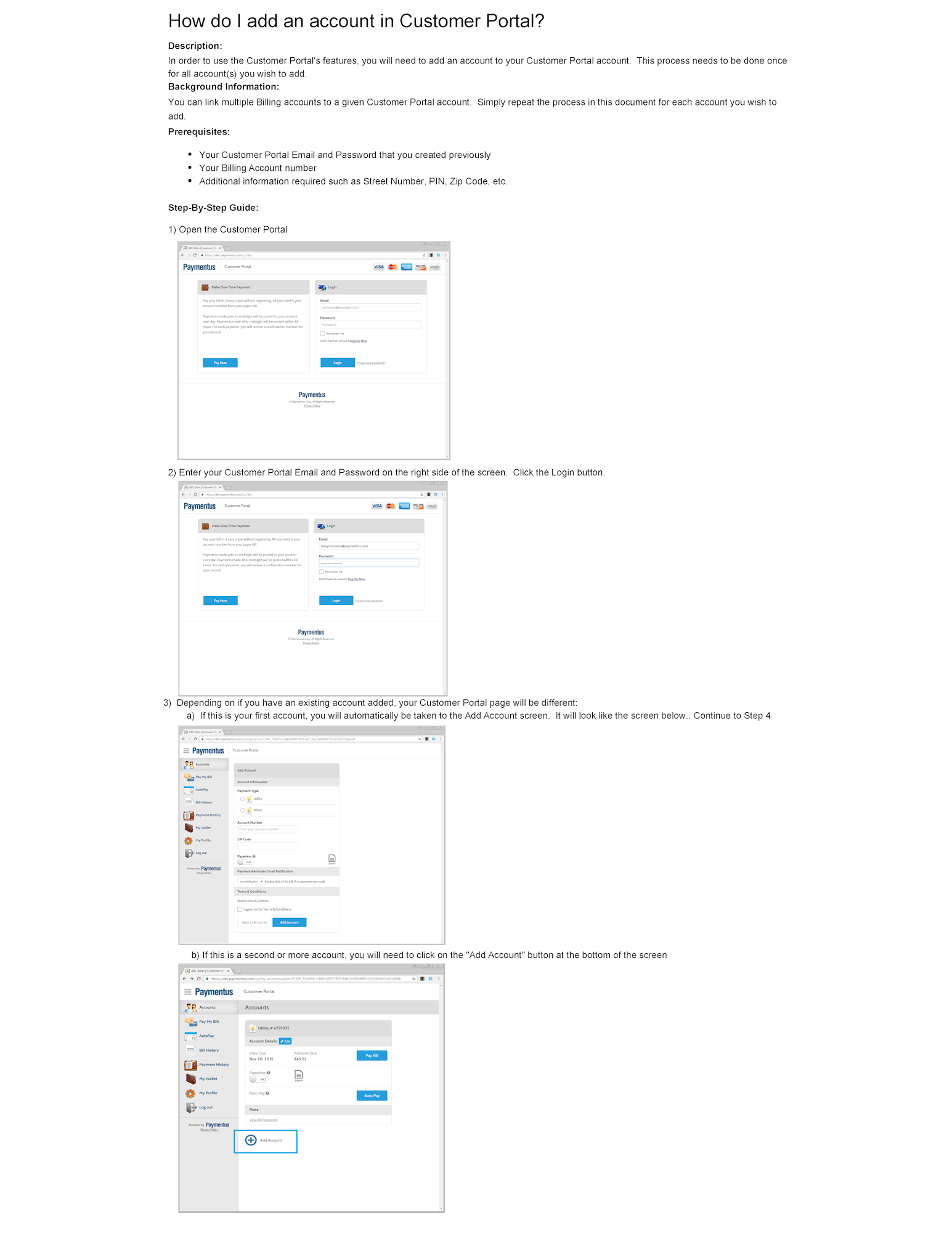
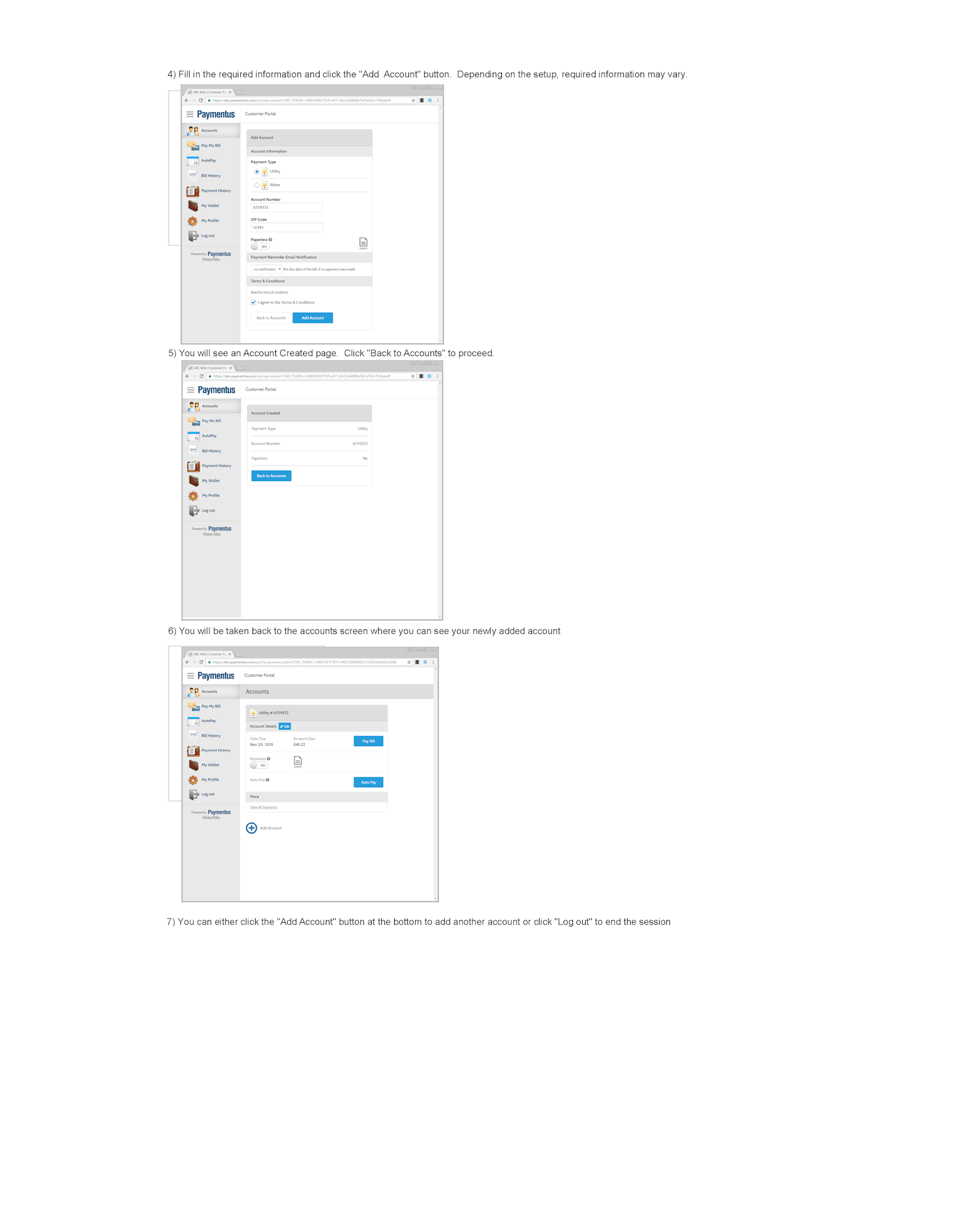
3. HOW TO SET UP A PAYMENT
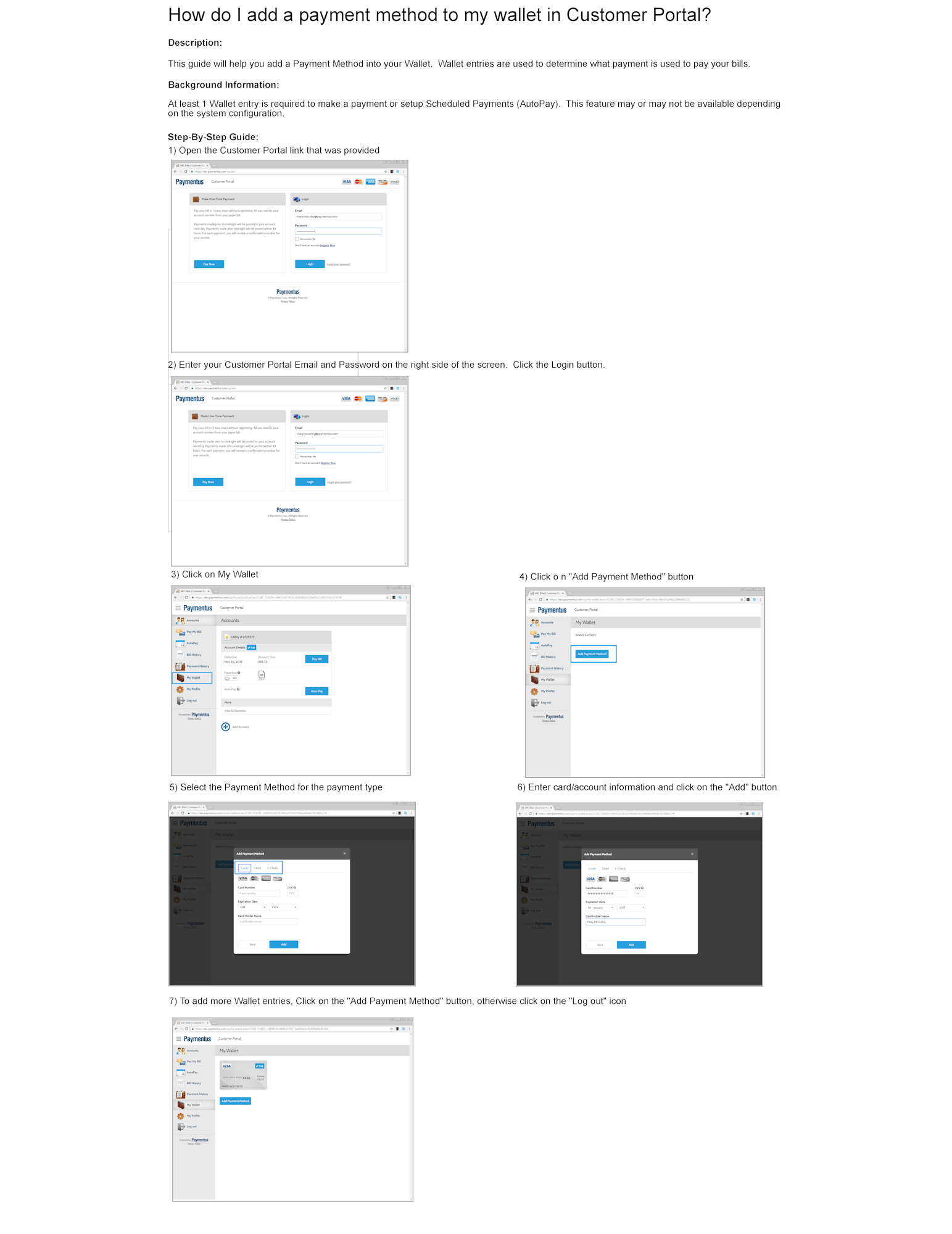
4. HOW TO SET UP A SCHEDULED PAYMENT
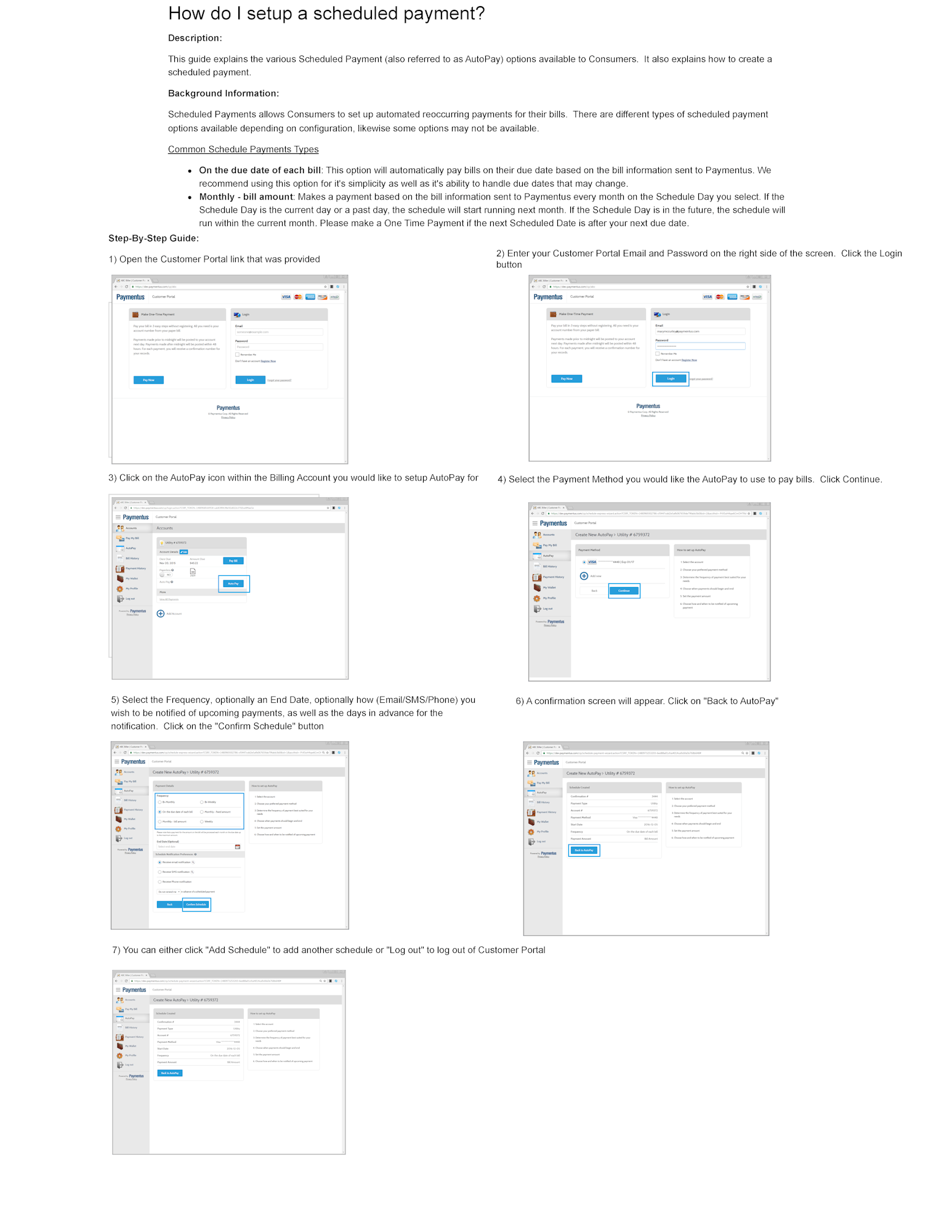
Please contact AmCoBi directly for any additional questions regarding their portal!
The AmCoBi Client Care Team will answer questions or assist with any issues that arise. They are available Monday - Friday, from 8:00am - 5:00pm MT.
Phone: Toll-free: (877) 410-0167 x2
E-mail: ClientCare@AmCoBi.com
